Building a home lab

I’ve been setting up a small home lab for testing various things out and I needed some space for virtual machines. I don’t have any requirements for insane performance, but I also didn’t want a really sluggish setup, so here’s what I did…
I have 3 nodes running ProxMox to act as hypervisors. A Synology NAS providing shared storage. A Juniper EX2200-24 layer 3 switch handling the LACP / VLANs and a Juniper SRX340 as the firewall / router. Racked in Navepoint 18U fan cooled rack and powered by two CyberPower 1.5kVa UPS units.
Hypervisors
The hypervisors are SuperMicro 1U SYS-5018A-TN4 boxes each with 8 core Intel Atom C2750 CPUs running @ 2.40GHz, along with 32GB DDR3-1600 SO-DIMM ECC memory and a 256GB SSD drive for local storage.
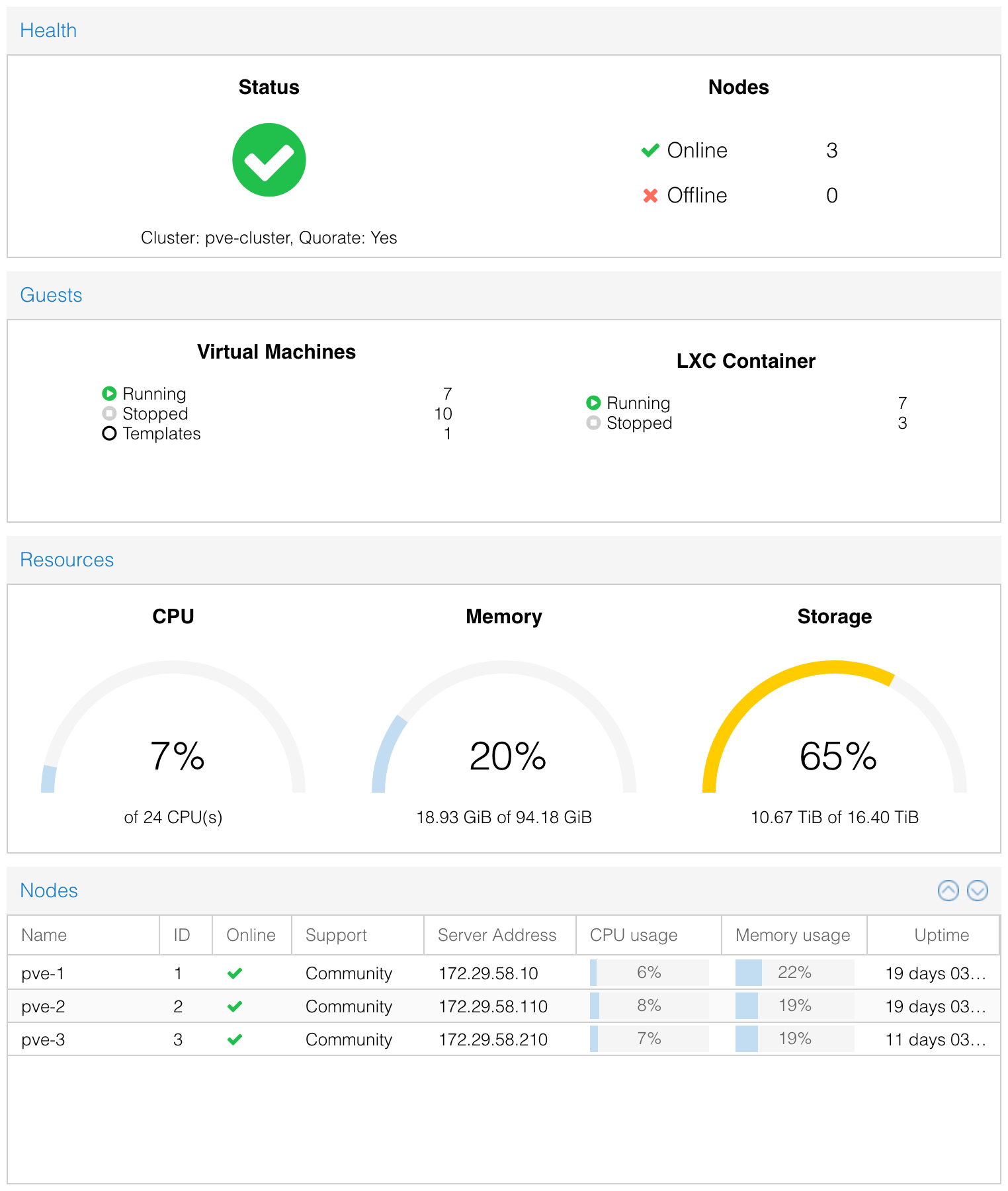
Storage
For storage I have the Synology RS-815+ with the RX-415 4 bay expansion unit. Six of the bays are filled with a 3TB WD RED disk and the final two bays each have a 512GB SSD disk which makes up the read/write cache.
All 6 disks are part of a single disk group, which is then split into 2 disk volumes - 1 backed by the SSD cache, and 1 without SSD cache which is used for backups and infrequently accessed data. They look like this:
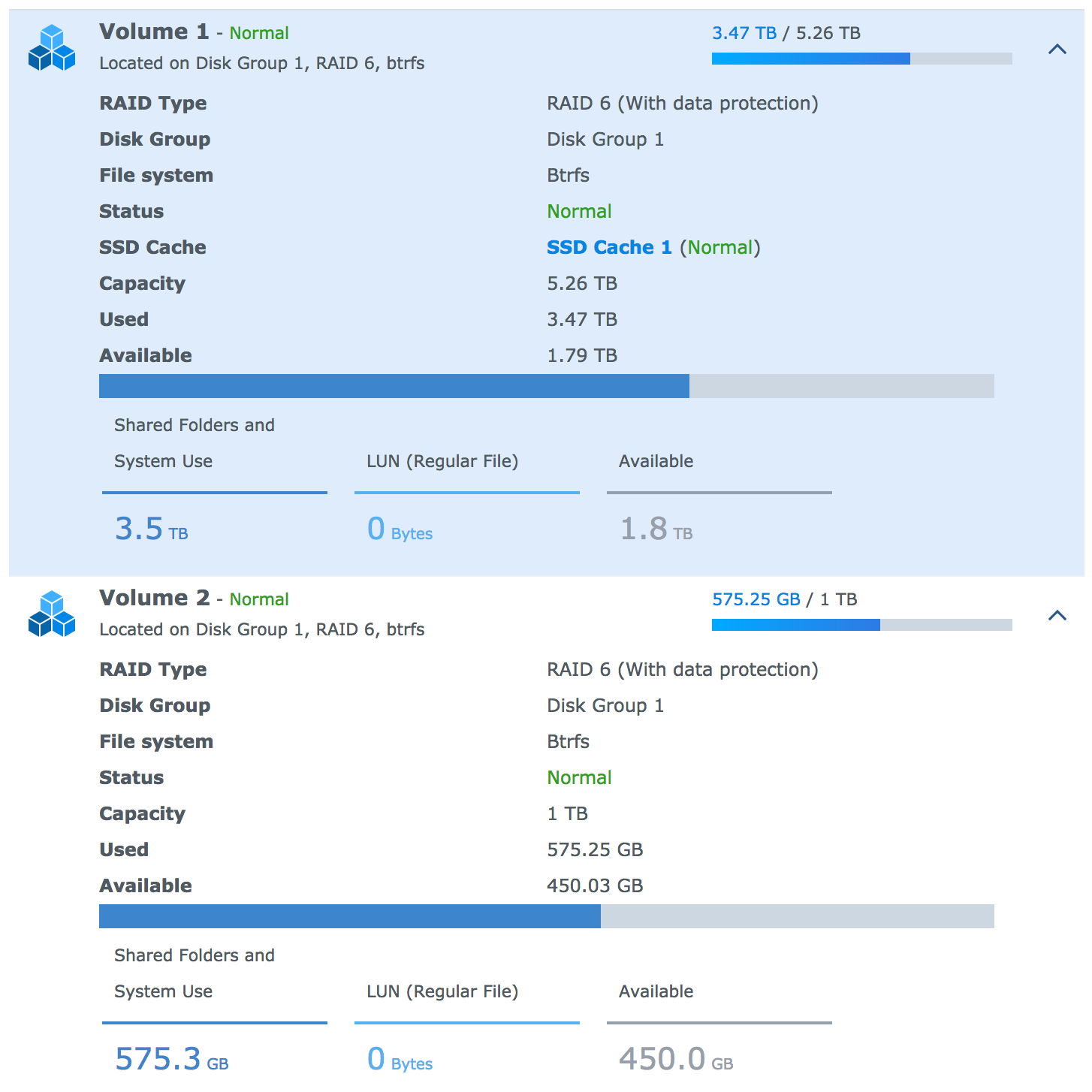
The SSD cache is then configured in mirrored RAID 1:
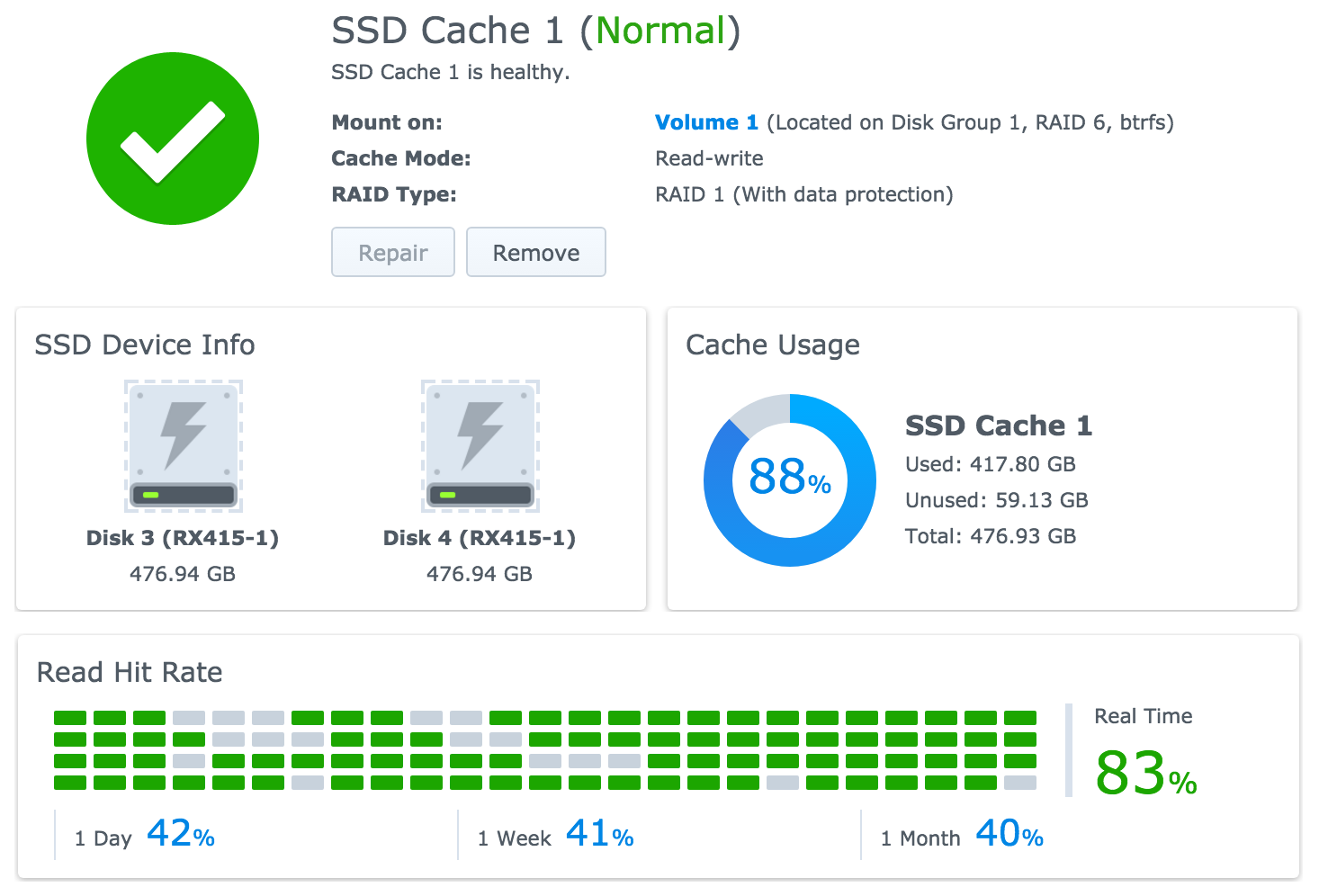
Network
The network is handled by a Juniper EX2200 switch with a trunk out to a Juniper SRX340 firewall and router. The switch handles a few VLANs for various parts of the network, and does LACP for the storage and firewall trunk.
There are a couple VLAN access ports configured:
- SERVERS - public side VM traffic
- PRIVATE - private side VM traffic (ProxMox cluster multicast data)
- STORAGE - NFS / iSCSI LUN traffic
- MANAGEMENT - IPMI and other management traffic
- WIRED - My LAN at home
- WIFI - My WIFI network
The SERVERS, MANAGEMENT, WIRED and WIFI vlan’s are members in the firewall trunk. All other traffic doesn’t leave the switch.
For storage, each hypervisor and the Synology NAS have 2 x 1GbE NIC ports configured as part of an LACP bond with jumbo frames:
Switch side
ae2 {
description pve-1;
traceoptions {
flag all;
}
mtu 9200;
aggregated-ether-options {
lacp {
active;
}
}
unit 0 {
family ethernet-switching {
port-mode access;
vlan {
members STORAGE;
}
}
}
}Hypervisor side
root@pve-1:~# grep -A5 'iface bond0' /etc/network/interfaces
iface bond0 inet manual
slaves eth2 eth3
bond_miimon 100
bond_mode 802.3ad
bond_xmit_hash_policy layer3+4
post-up ifconfig bond0 mtu 9000Physical Connectivity
Each hypervisor has 5 network ports - 1 for IPMI and 4 x 1GbE NIC’s. IPMI is plugged into the switch on a MANAGEMENT VLAN access port. Two ports are part of the LACP bond for storage, and the final two are for public and private traffic, each connected to an access port for the SERVERS and PRIVATE VLAN respectively.
The switch then has 2 ports in another LACP bond for the trunk out to the firewall. The VLANs that are part of that trunk are then split up into firewall zones where specific policies are applied.
Noise Level, Performance, Power Consumption, etc
I’ll be writing a series of upcoming posts on how I handled these things along with some metrics around the performance and impact to my electric bill. Stay tuned…
